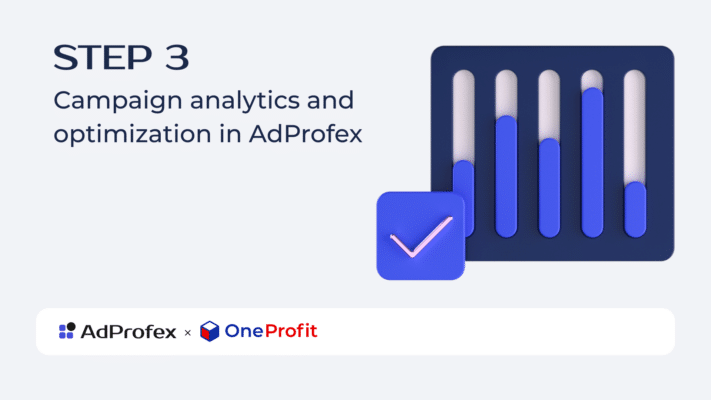So, we registered, launched an advertising campaign and ran some traffic.
- Let’s go to the statistics to make the first adjustments.
- When you click on the “Statistic” button in the left menu, the corresponding section opens.
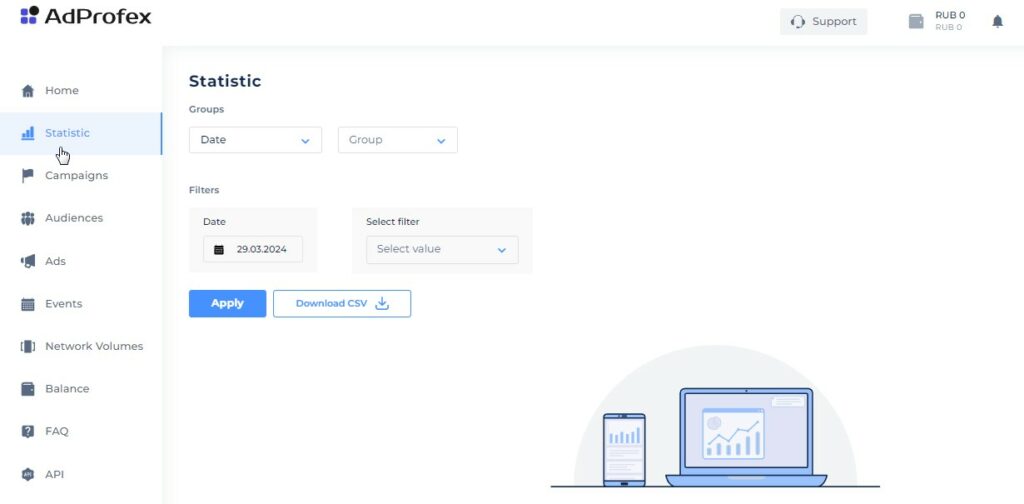
Statistics can be grouped by date, website, blocks, countries, companies, ads, time of the day, browser and operating system.
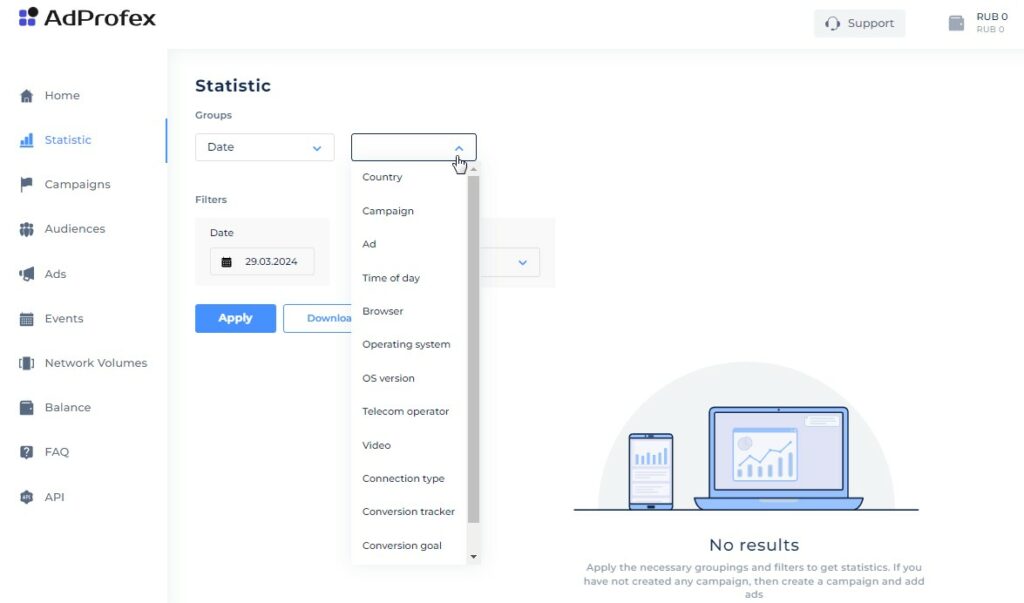
You can also set up additional filters that can help you obtain more detailed statistics data
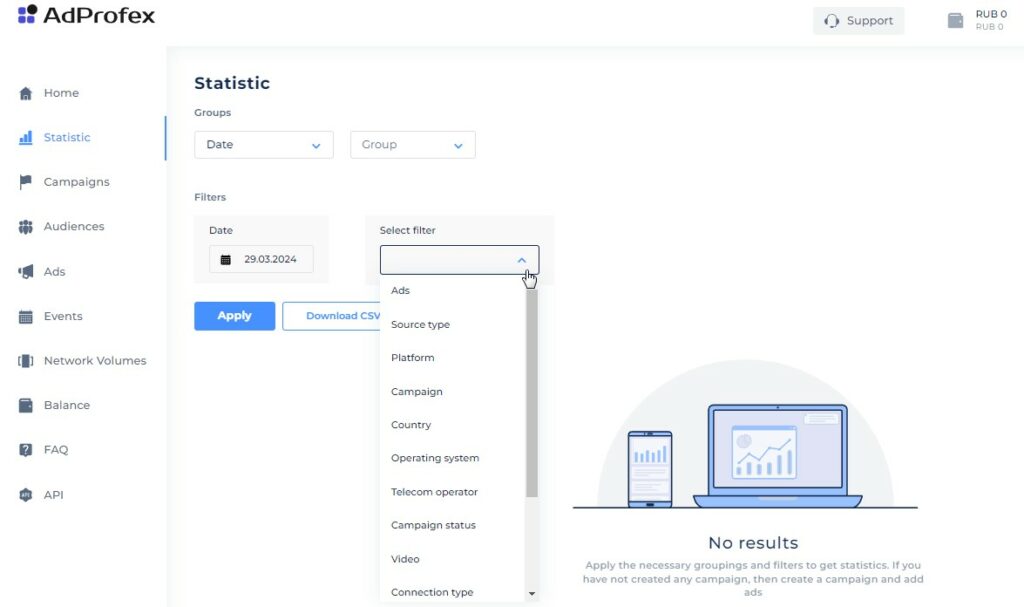
For a detailed analysis it is better to select the following filters: by date, source type, country, platform, campaigns, operating system, and also determine whether it’s a showcase or a website.
- Select the needed parameters and click the “Apply” button. You will see statistics with the ability to sort by date, displays, clicks, CTR, cost per click and expenses.
- Wait until you receive from 500 to 1000 visits, and start to make the first conclusions.
- Estimate CTR. With a CTR of 30% and more you can keep the ad running. The higher the indicator, the more accurate the creative hit the audience. If the indicator is low, on the contrary the creo does not catch the audience and it should be replaced.
- Estimate CR in affiliate programme. Make a conclusion about how well the offer matches the audience we target. If CR is high, it means we have brought a suitable target audience. If it’s low, you need to change the targets.
- We also adjust the bid per click based on the “Network volumes” functionality.
Selective coefficients
- Check statistics on sites and connect selective coefficients. For example, if you notice that a site provides a lot of traffic that converts, it makes sense to pay more per click to get even more traffic from this site. To do this, go to the list of campaigns and select the one you need.
- Set coefficients
- To save time you can prepare for uploading a CSV file with the values already set for each site.
More details about selective prices read here.
- Form a blacklist of sites that got noticed in fraud or do not generate leads.
Microbidding
- Carry out analysis based on time of the day and other parameters. Perfect the bundle using micro bidding, we talked about it in more detail here.
The majority is used to perfecting the bundle: source – GEO – creative – pre-landing page – landing page. Micro bidding allows you to create one more bundle on the source level, it looks like that: country – browser – operator – platform – time of the day.
- Monitor statistics, look for patterns, build hypotheses and improve an ad campaign.
Good luck!
If you have any doubts or questions, write to support and get advice about optimization.