Now you can launch Push campaigns directly from your AdProfex personal account.
Why are Push notifications still relevant?
Push ads proved themselves well in Nutra, Finance, and many other niches a few years ago and still hold the ground. This led to the situation when there were too many push ads pouring on users from everywhere and gradually the audience burned out. Without thinking twice, the majority of webmasters simply abandoned the push format.
Due to the decline in its popularity, users have had time to take a break from the pop-up messages everywhere and are now clicking on them with enthusiasm again. Moreover, now there are few users who can be scared by a sudden pop-up window and provoke an accidental click. Now the user understands what a Push is and clicks on it consciously, simply being interested in the offer.
Running Push campaigns give excellent CTR. For example, in Russia it can reach 1,5%, and in Indonesia 1%.
But still, why precisely push notifications?
- They have 100% visibility and help overcome user banner blindness. Your promotional offer starts a dialogue with the user, rather than just shyly waiting for someone to pay attention to it.
- No bots or cheating, only real users, since only a living person can subscribe to the newsletter.
- The format allows you to advertise a wide range of offers, since the networks have a more lenient policy regarding it.
- The cost of push traffic is lower than in other ad formats.
Thus, we have a dynamic and really perspective format that can elevate our profit to the sky if everything is done correctly.
Features of push traffic in AdProfex
We know exactly what audience is in our database, and this solves the main problem of push notifications — a heterogeneous audience of subscribers.
Often, when using push notifications, a webmaster may have a question: which offer will be more profitable? And here is when a long and loss-making testing begins.
Most often, a push network has a diverse subscriber base, and you will never guess in advance which target audience your ad will be displayed to.
AdProfex doesn’t have this problem. The subscriber base consists mainly of users 45+. However (spoiler alert!) in the near future we will include an audience under 45. You can select the desired user category in the campaign settings. Even before the first tests, it is clear what offers should be suggested to users, and if there are no ideas, our support will always give you their own.
Apart from the correct choice of offer, the result of the campaign is influenced by the accuracy of the settings and the chosen strategy for optimizing campaigns.
In AdProfex, almost all options of standard native campaigns are available for push campaigns as well.
You can select:
- GEO
- browser language
- devices
- operating system
- browsers
An important part while running a Push campaign will be Micro Bidding. It allows you to flexibly work with bid and set a coefficient by several parameters at once: by operator, country, browser, platform and time of the day. It saves budget and gives you an opportunity to purchase the best traffic at a bargain price.
Instructions for working with push campaigns in AdProfex
Creating a campaign
1. Log in your personal account. Go to creating an ad campaign and select the campaign type: Push
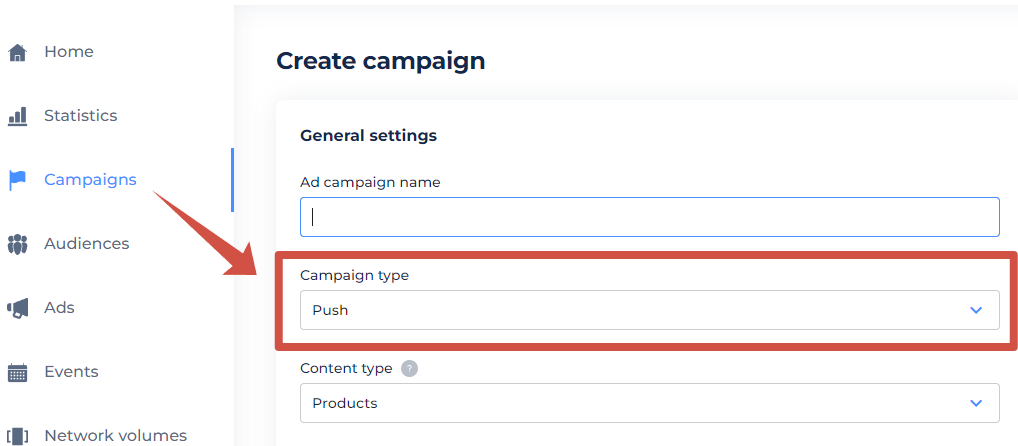
2. Select the necessary settings. Let us remind you that options for setting up a push campaign are almost identical to the settings for native campaigns.
Features of settings for push campaigns:
- audience age 45+, in the near future we will add an opportunity to select audience under 45;
- the schedule of displays determines the interval for displaying push notifications, and clicks can arrive with a delay of up to 6 hours;
- you can select the day the user subscribes to push notifications from 1 day to infinity.
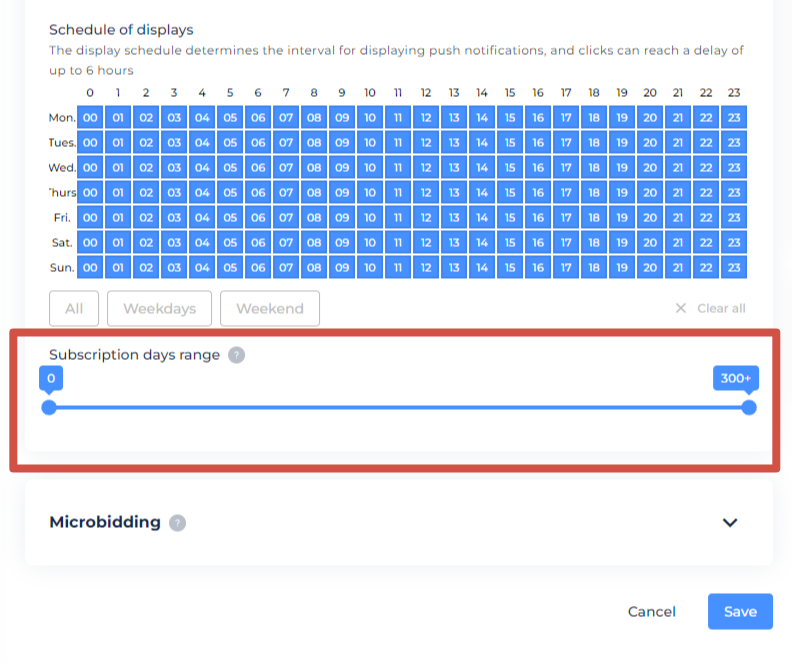
3. When creating an ad, you should specify a headline and add 2 images. Only static images are suitable, videos cannot be used.
- icon (200х200)
- primary image (492х328)
The built-in editor will help you adjust the size, so you can upload an arbitrary image.
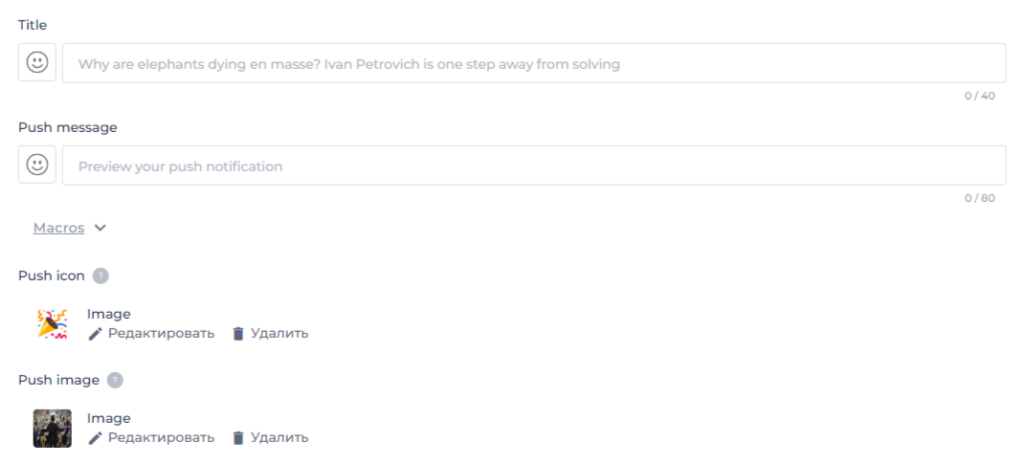
To improve the efficiency of your campaign, we recommend using images that are distinct from each other.
You can see what your push ad will look like for the user before sending it for moderation in the preview on the top right.
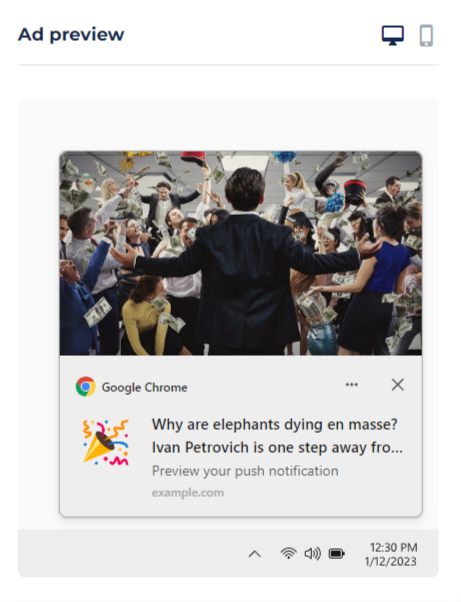
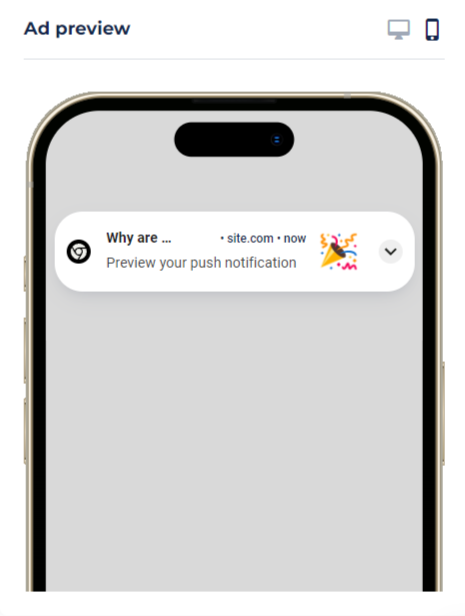
You can read the moderation rules for push campaigns in the corresponding FAQ section.
Tracking results
You can see all campaigns in the general list. For convenience, the opposite each campaign there is an indication of its type: push or native. If necessary, you can use filters and grouping by campaign type.
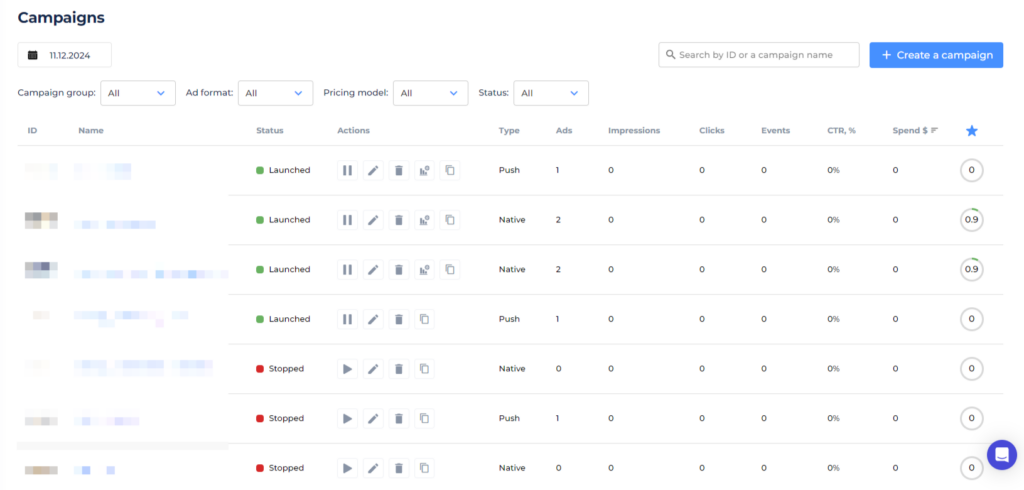
Features of working with balance
Keep in mind that clicks on push notifications arrive with a delay. Therefore, part of your budget is frozen for upcoming clicks. The system calculates it automatically. You can control the frozen amount on the “Balance” page.
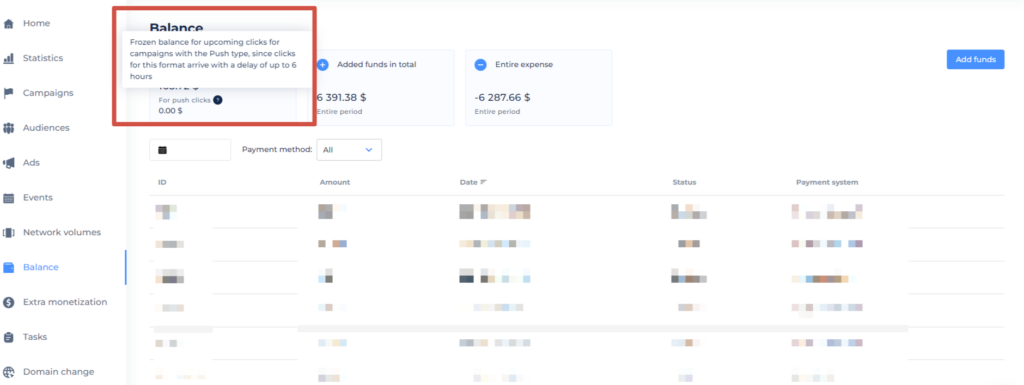
The frozen amount at the time the page is opened is displayed in gray.
Basically, this is everything you need to know before launching. We can start.
In 2018, push ads produced dizzying results. Now is the moment when you can re-use this format, but with a full understanding of how it works.
At the beginning, work with push notifications was based on experiments, but now there are hundreds of cases, manuals and experienced support that will answer all questions and give you cool tips. All this allows you to launch and immediately run traffic in plus.
Get started today!

