Conversion data allows you to:
- use automatic optimization tools: automatic rules for blacklists, autoselectives and Smart CPA;
- set up audiences for retargeting;
- efficiently optimize campaigns manually.
Now in your AdProfex personal account you can quickly and easily check the correctness of postback settings before launching campaigns.
To do this:
- open the «Events» section and go to the «Event checking» tab;
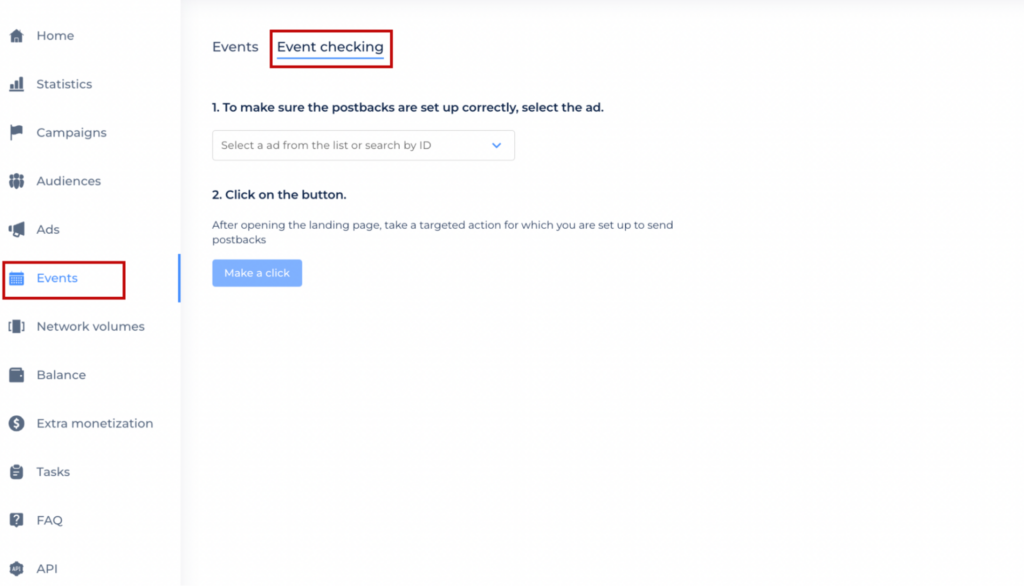
- select an ad from the drop-down list and click the «Make a click» button;
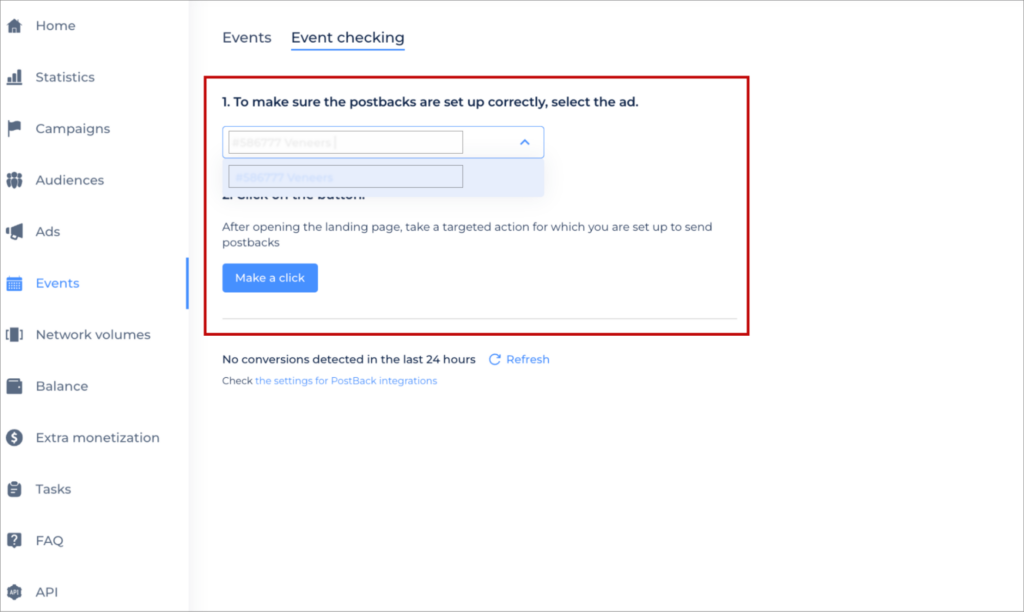
- make a conversion on the landing page;
- check if the conversion was counted: if you saw an event, then the postback transmission is configured correctly.
You can also see whether an event was counted or not on the «Event checking» page.

