You can create retargeting audiences on the Audiences page.
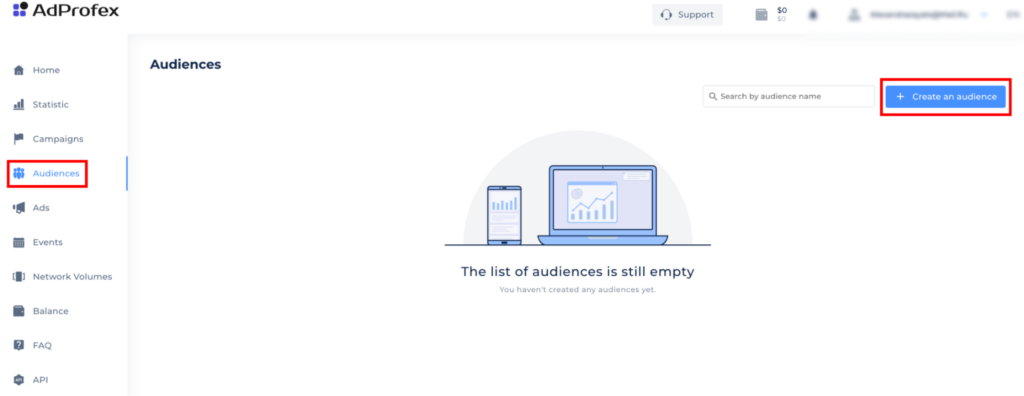
There are two types of audiences:
- the audience that clicked
- the audience that made a conversion
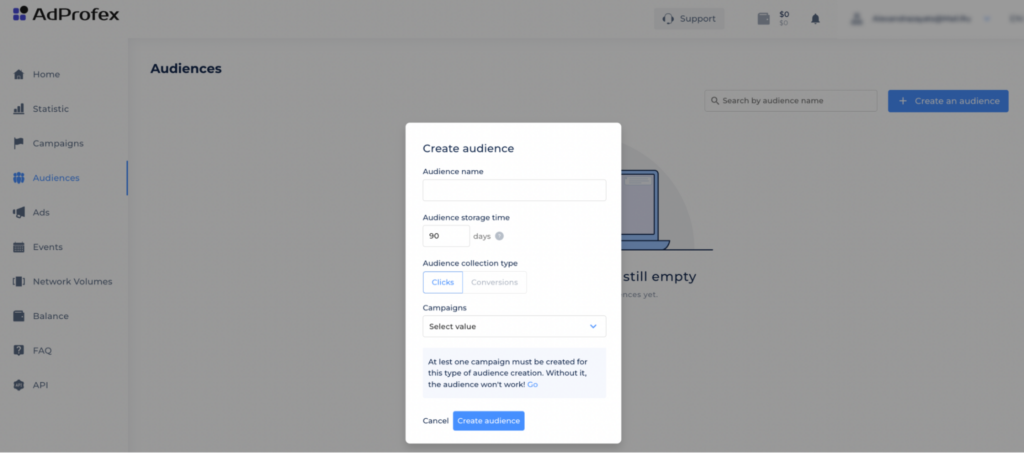
To create audiences by clicks, just select the campaigns whose clicks you want to collect.
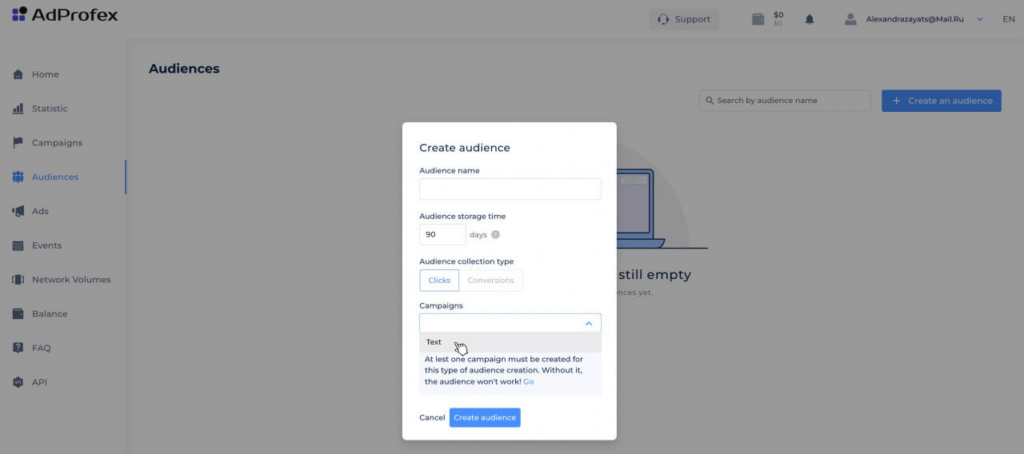
To create audiences by conversions, you need to create an event on the Events page.
An event is the fact that a tag is triggered or a post-back is received from a tracker or a third-party CPA platform.
Depending on the selected event transmission method (tag, Keitaro tracker, Binom or CPA network), a unique link or unique tag will be generated.
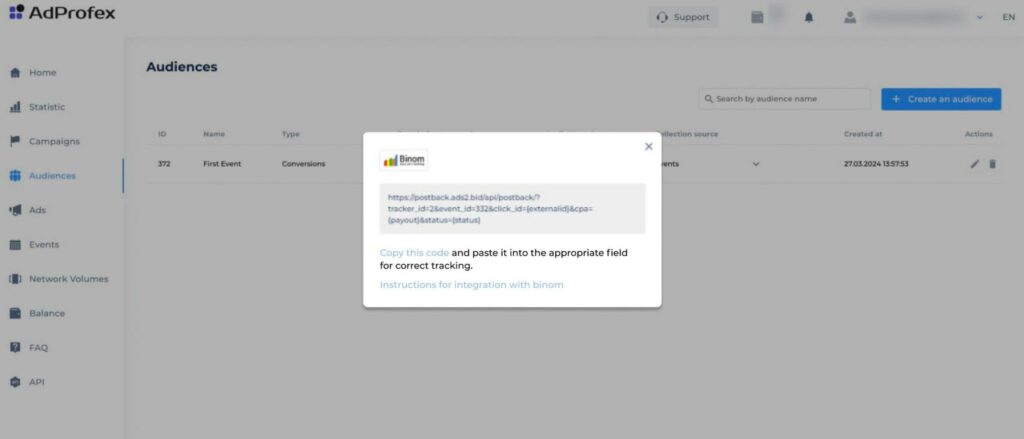
Uniqueness is necessary so that AdProfex users have the opportunity to notify (send post-backs) for different events from one source.
For example, you can send separate post-backs for registration, for the first deposit, for the second deposit, and so on.
The transmission of post-backs is configured according to the instructions:
After creating an event, you can create an audience based on this event by selecting it from the list.
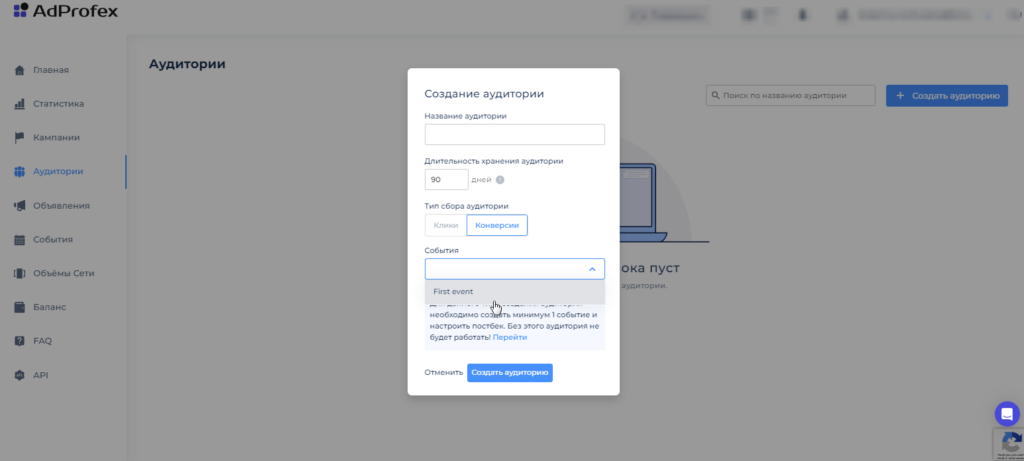
Using retargeting audiences in campaigns
Retargeting audiences can be included and excluded at the same time.
For example, you can select several audiences that clicked in the campaigns to target, and exclude from them several audiences that completed different events on the site.
This way, ad creatives will only be shown to users who clicked but didn’t convert.
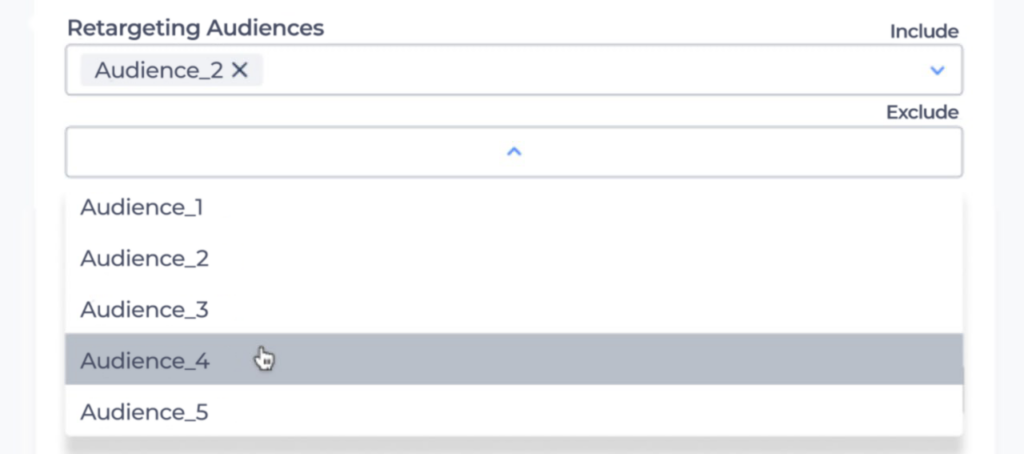
Collecting an audience for retargeting works for both Push and Native campaigns.
It is important to consider that:
- the default audience is stored for 90 days, maximum — 180 days;
- In order to be able to use the collected audience, it is necessary that the number of users in the segment be at least 500. You can check the audience capacity and change the audience settings centrally on the “Audiences” page.
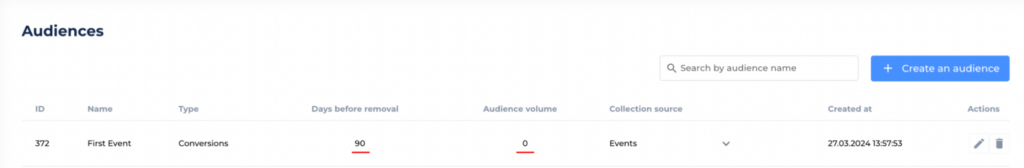
If you have any questions about using or setting up retargeting, be sure to ask our support.

